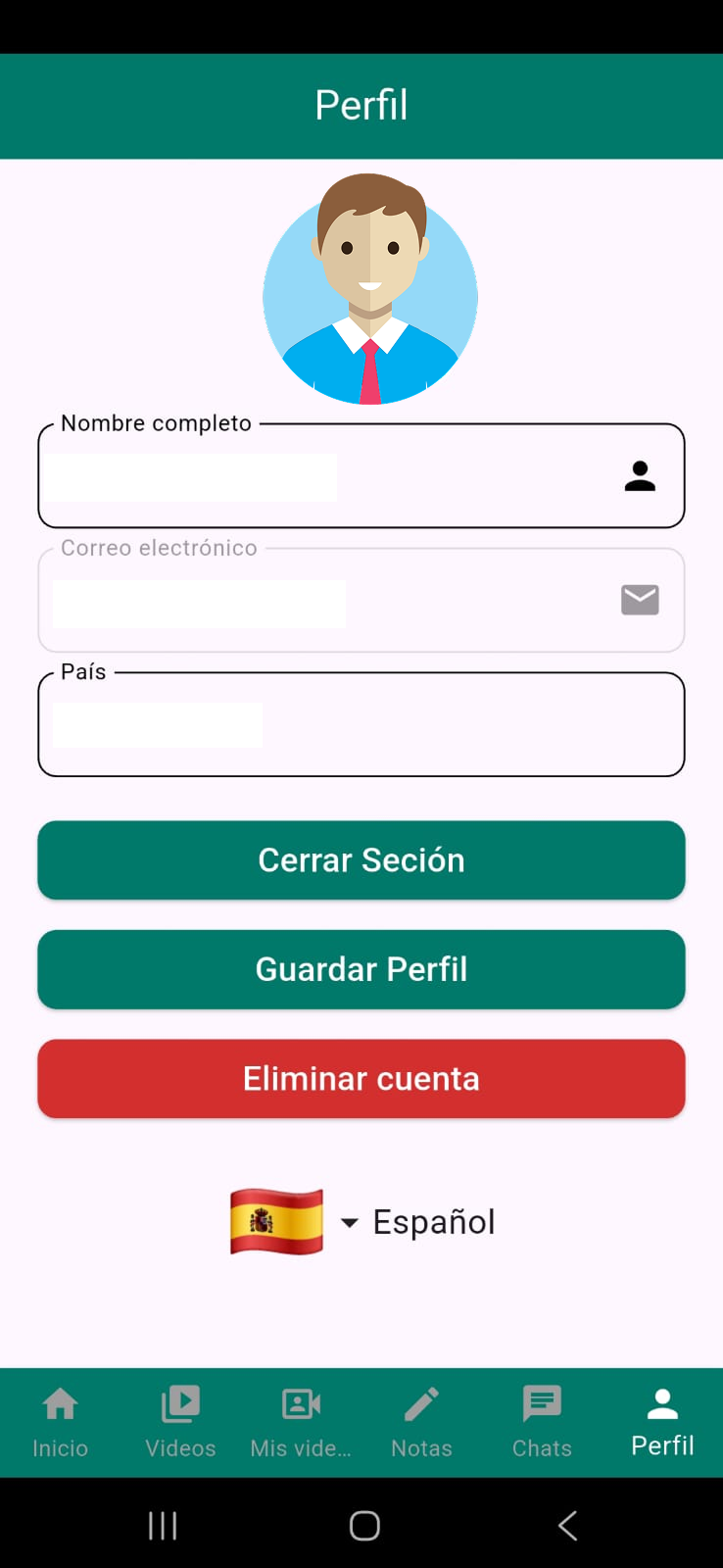Delete Your Account
Last updated: 10/03/2025
This page explains how you can permanently delete your Speed Go account. Deleting your account is irreversible. Once completed, all your personal data associated with your account is deleted immediately and cannot be recovered.
How to delete your account
You can delete your account directly from within the app. Follow the steps below depending on your device:
Android
- Open the Speed Go app.
- Go to My Profile.
- Tap the Delete Account link.
- Confirm your choice when prompted.
iOS
- Open the Speed Go app.
- Go to My Profile.
- Tap the Delete Account link.
- Confirm your choice when prompted.
What happens when you delete your account
- Your account and profile are permanently deleted.
- All personal information associated with your account is deleted immediately.
- Your access to the app is removed and cannot be restored with the same account.
- This action is irreversible. You will need to create a new account to use Speed Go again.
Data deletion timing
Upon confirming deletion in the app, Speed Go immediately deletes all user information associated with your account. We do not retain personal data after account deletion.
Need help?
If you encounter issues deleting your account in the app, contact us at info@speedgo.online. We can assist with your deletion request.
Important
- Deleting your account does not automatically delete content stored on other users' devices.
- After deletion, you cannot reactivate the deleted account.